Are you looking for a convenient way to check your PESCO Online Bill for September 2023? Look no further than pescoonlinebill.com, a user-friendly website that offers a hassle-free experience. With our platform, you can effortlessly view your recent bill amount due date and even access the full bill details. Whether you need to download a copy for your records or print it for payment, we’ve got you covered. To get started, enter your 14-digit reference number below:
You only need to know your 14-digit reference number to check your Pesco bill. Please refer to the region in the image below that is marked in red if you are unsure where to look:
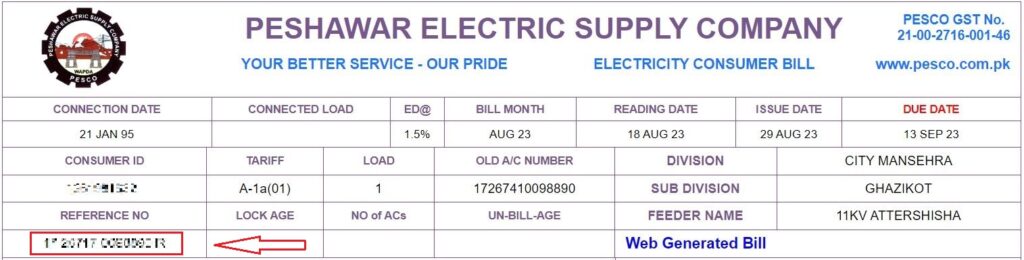
Or if you want to know your 10-digit customer id to check your Pesco online bill. Please refer to the region in the image below that is marked in red.
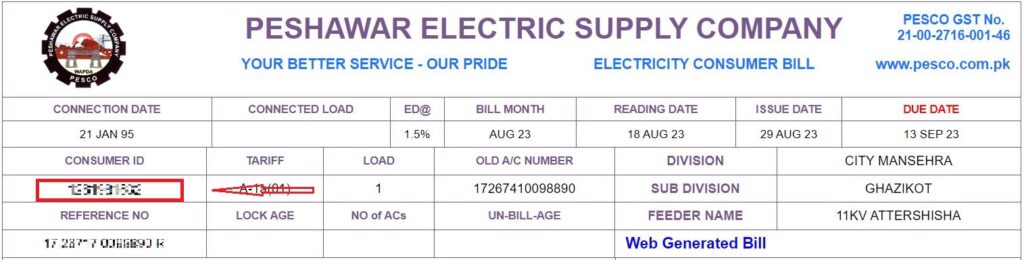
PESCO Online Bill
At pescoonlinebill.com, we make it easy to comprehend your bill. You can quickly check the bill amount and due date. For a deeper dive, the bill reveals crucial information such as the meter reading date, bill issue date, and any additional charges incurred after the due date. If you want to verify payment history, this feature has been available for the past 12 months, ensuring transparency in your transactions.
New PESCO Bills Available Until September 11, 2023
If you’re concerned about missing your electricity bill ( bijli ka bill ), worry not. We allow you to generate a duplicate bill and avoid any late payment surcharges. Just input your 14-digit reference number to access your PESCO online bill for September 2023, or even check previous months like August 2023 or October 2023.
Pesco Peak Hours and Energy Conservation
To save on your electricity bill and contribute to stabilizing the electric supply in the region, Pesco recommends reducing electricity consumption during peak hours. These hours vary seasonally:
- From April to October: Peak hours are from 6:30 to 10:30 PM.
- From November to March: Peak hours are from 6 to 10 PM.
How to Check Your PESCO Bill Online
Here’s a step-by-step guide to checking your PESCO bill online:
- Visit the pescoonlinebill.com website.
- Enter your 14-digit reference number.
- You will see your latest bill amount along with the due date.
- Click ‘View Full Bill’ to access the complete bill or download a copy.
New Connection or Transfer Procedure
Please refer to the provided new connection instructions for those inquiring about new connections or transferring an existing one. If you’ve purchased a property with a registered PESCO connection from the previous owner and need to change the name on the bill, you’ll follow a procedure similar to that of a new connection. Visit your nearest PESCO office to apply for the necessary name change or correction.
Taxes in Your PESCO Bill
Understanding the various charges on your bill is essential. Here’s a list of standard taxes you may encounter:
1. FPA (Fuel Price Adjustment):
This reflects fluctuations in fuel prices for rental power companies that generate electricity from sources like crude oil.
2. TR Surcharge (Tariff Rationalisation Surcharge):
This accounts for differences between NEPRA and GOP tariffs.
3. FC Surcharge (Financing Cost):
A charge of Rs 0.43 /kWh to ensure the collection of debt servicing for Power Holding Private Limited.
4. Deferred Amount:
This is an optional payment you can make either in the same month or later, with no late payment charges. Your subsequent bills may include this amount in installments or as a lump sum.
5. QTR Tariff Adj / DMC:
This represents quarterly tariff adjustments, typically visible on your bill every three months.
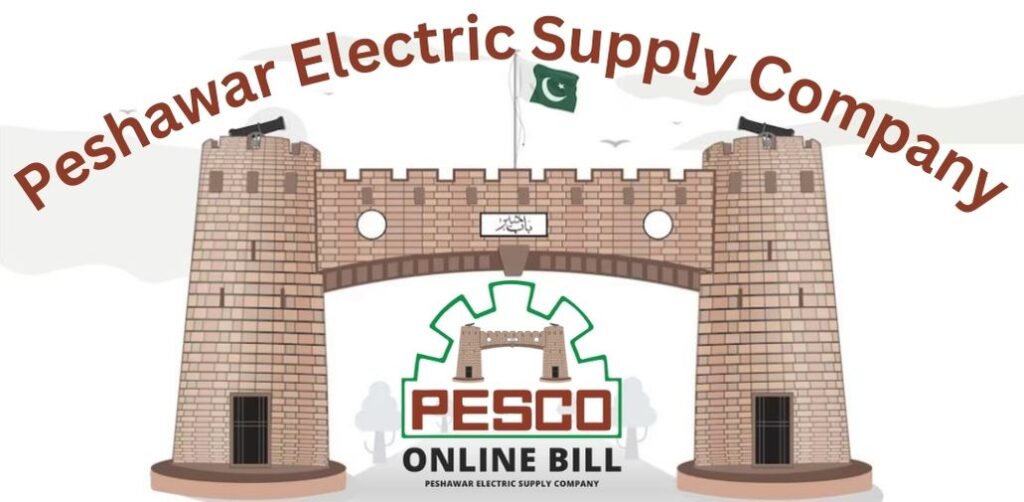
Have More Questions? Contact Us!
If you have any further inquiries or need assistance, please don’t hesitate to contact us. Visit our helpline page for relevant contact information.
FAQs:
Visit pescoonlinebill.com, enter your reference number to check your quick bill, and then access the entire bill, where you can download it for free.
You can call 111-000-118 to reach PESCO headquarters for any concerns or issues.
Absolutely! You can calculate your estimated bill amount by entering your consumed units using the PESCO online bill calculator.
Obtain a copy of the PESCO bill by entering your 14-digit reference number on pescoonlinebill.com.
Unfortunately, you cannot check your PESCO electric bill with your name, CNIC, address, or meter number. Your reference number is essential for accessing your Peshawar electricity bill.
If you need to change the name on your bill, please visit a Peshawar Electric Supply Company office and follow the same procedure for a new connection.
Currently, the feature to check payment status is private. You can contact our helpline for payment verification.
FPA stands for Fuel Price Adjustment, reflecting variable amounts based on fuel price fluctuations affecting rental power companies.
Unfortunately, the option to check old bills online is not currently available. You can visit the PESCO headquarters to obtain records of past bills.
A ‘Detection Bill’ is issued for various reasons, including illegal abstraction of electricity, direct hooking or electricity theft, or issues related to the slowness of your electricity meter.
Feel free to reach out if you have any questions or need further assistance.
